


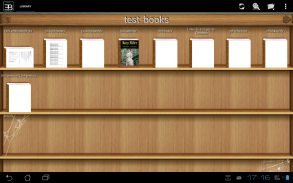
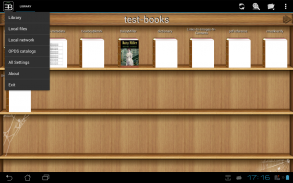
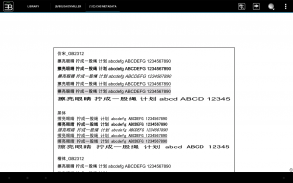
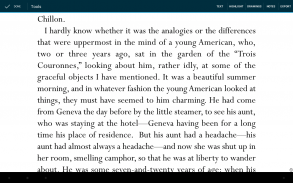
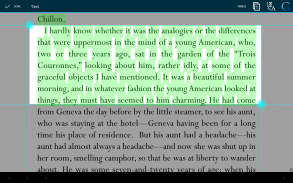
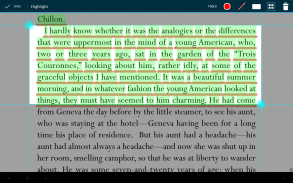
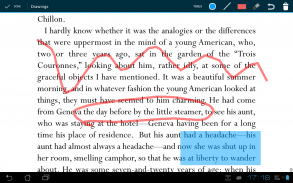
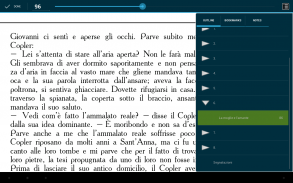
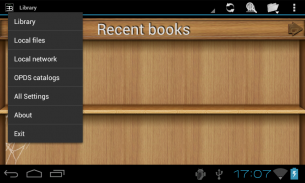
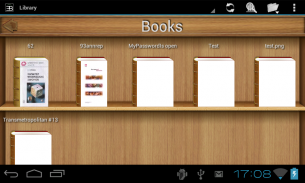
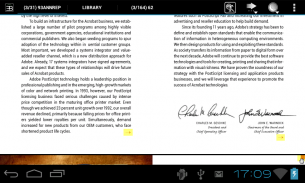
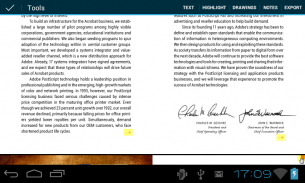
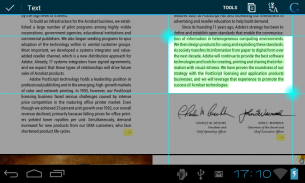
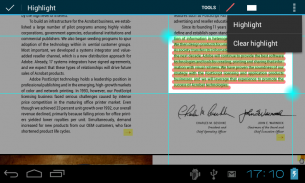
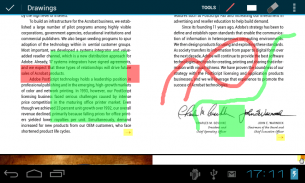








EBookDroid - PDF & DJVU Reader

Descrizione di EBookDroid - PDF & DJVU Reader
EBookDroid è un visualizzatore di documenti altamente personalizzabile per Android.
EBookDroid supporta i seguenti ebook e documenti formati: DjVu, PDF, XPS (OpenXPS), FictionBook (FB2 e fb2.zip), Fumetti formati (CBR e CBZ), più - a partire dalla versione 2 - EPUB, RTF, MOBI e AWZ3 .
EBookDroid fornisce la mappatura dei caratteri flessibile per i documenti PDF:
- Se un font esterno si trova nella stessa cartella con il documento, verrà applicato questo tipo di carattere.
- Inoltre, l'utente può definire una lista di directory (/ sdcard / fonts di default), dove si trovano i font esterni.
- Se un font esterno in un documento PDF ha lo stesso nome di famiglia come uno dei caratteri si trovano in queste directory, sarà applicato il tipo di carattere trovato.
- In caso contrario, verrà utilizzato il tipo di carattere NimbusL appropriata.
EBookDroid 2.0 fornisce i seguenti strumenti aggiuntivi:
- Selezione di testo e supporto del dizionario esterni.
- Evidenziazione del testo
- Annotazioni a mano libera.
- Note di testo e quaderni di pagina.
La collaborazione con i siti di pubblicazione elettronica e l'accesso ai cataloghi on-line ebook è consentito dalla OPDS supportato protocollo ([http://en.wikipedia.org/wiki/OPDS Open Publication Distribution System). Questa è la ragione per l'applicazione sta richiedendo le autorizzazioni per l'accesso alla rete.
EBookDroid consente di personalizzare il modo in cui si legge su una base per il libro: il layout di ogni documento può essere adattata per dare la migliore esperienza di lettura e tutte le impostazioni sarà ricordato la prossima volta che si aprirà esso.
Qualunque sia il documento, sia esso un xerox bifronte, un libro con margini ampi asimmetrici o un articolo di più colonne, EBookDroid fornisce funzionalità per dividere le pagine, automaticamente o manualmente i margini delle colture e istantaneamente lo zoom al contenuto di una colonna. Si prega di fare riferimento alla sezione Wiki del sito internet degli sviluppatori per ulteriori istruzioni su come utilizzare tali caratteristiche (non dimenticate di leggere le FAQ).
In caso di problemi, si prega di segnalare nella sezione Problemi sul sito dello sviluppatore, al seguente indirizzo: http://code.google.com/p/ebookdroid/.
Se si hanno problemi con un documento specifico, non dimenticate di allegarlo alla domanda agli sviluppatori.
Notare che:
EbookDroid utilizza i tipi MIME di gestire diversi tipi di file. Purtroppo, molti altri file manager di Android e potrebbero non supportare tutti i tipi MIME. Quando questo accade, non sarà in grado di aprire detto file direttamente dal file manager. Alcuni file manager permettono di aggiungere nuovi tipi MIME e li associa con le corrispondenti estensioni di file. Consultare il manuale file manager per avere ulteriori istruzioni su come farlo. Tutti i tipi MIME supportati dal EBookDroid si possono trovare nella sezione Wiki del sito dello sviluppatore.



























